Release Notes June 2023
Updates and improvements to obi Web Application
File Manager Copy Function
A new feature has been developed, to allow a user to copy files in File Manager from one project to another.
A user can now copy any File Manager records into another project where they are listed as a record submitter or information manager.
See the below tutorial video from obi Senior Engineer Edgar, showing step-by-step how to use the feature.
Contract Management Module Improvements
- Transfer Change Order Tasks to team members on a project.
 Section from "My Tasks" Page showing Task Transfer
Section from "My Tasks" Page showing Task Transfer
Many task types in obi can be transferred to a teammate if you are both on a Team with the required permissions and project access. With this update "Change Order Management" and "Risk Register" tasks can be transferred now too.
 Section from "My Tasks" Page showing Task Transfer
Section from "My Tasks" Page showing Task Transfer
See here for more information about Teams in obi.
See here for more information on transferring tasks in obi.
Note that in addition to being on the same team, transfer of Change Order Tasks requires the new user to have the correct Contract Role (Client Representative or Contractor) for that task.
 Section from "Project Details" Page showing Contract Management Roles
Section from "Project Details" Page showing Contract Management Roles
- Additional Filters Added to the Change Orders Overview Screen
 Section from "Change Order Management" Overview Page showing the records table and the filters for that table.
Section from "Change Order Management" Overview Page showing the records table and the filters for that table.
Two new filters have been added to the overview page. Users can now select one or more "Status" values and show only those records (eg. "Notice Issued", "Claim Rejected", "Assessment Agreed"), and/or "Action Taken By" values to see records that have been actioned by a particular user (including users no longer active on a project).
Updating any of these multiselect filters will cause the table subtotals to update to calculate only those filtered records.
- Add attachments more easily in the Claims & Proposals Workflow
 Section from the Issue Claim Screen showing Attachments remain after the form is completed.
Section from the Issue Claim Screen showing Attachments remain after the form is completed.
This release includes a bug fix for a scenario where claim/proposal attachments would not appear after entering additional information. We hope this resolution will decrease ambiguity while adding impact evidence.
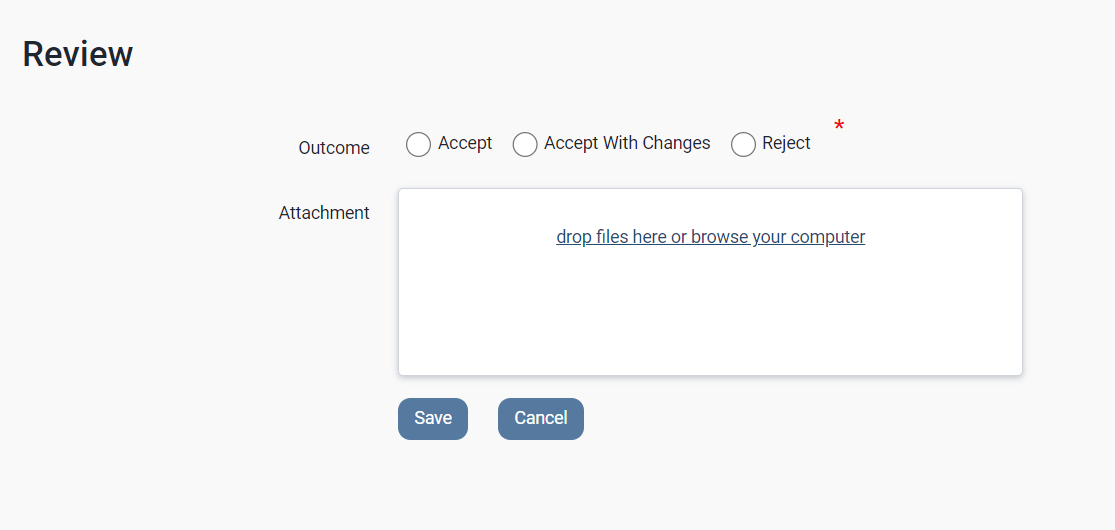 Section of the determination form page showing the new ability to upload an attachment.
Section of the determination form page showing the new ability to upload an attachment.
A user can now optionally upload an attachment at the determination stage, as evidence of rejection or approval.
Permissions Module
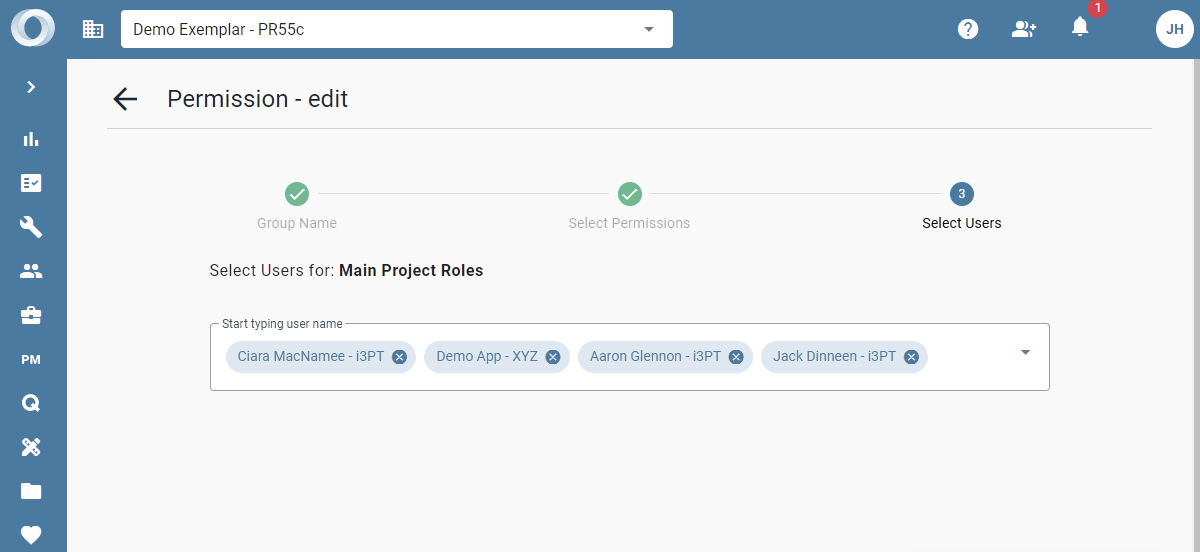 "Add Users" Section of the permissions group editor page.
"Add Users" Section of the permissions group editor page.
- The search function for adding users was adjusted in this release so that the search term does not clear after using the "checkbox" to select users, making it easier to select multiple users from the same company by searching for that company name.
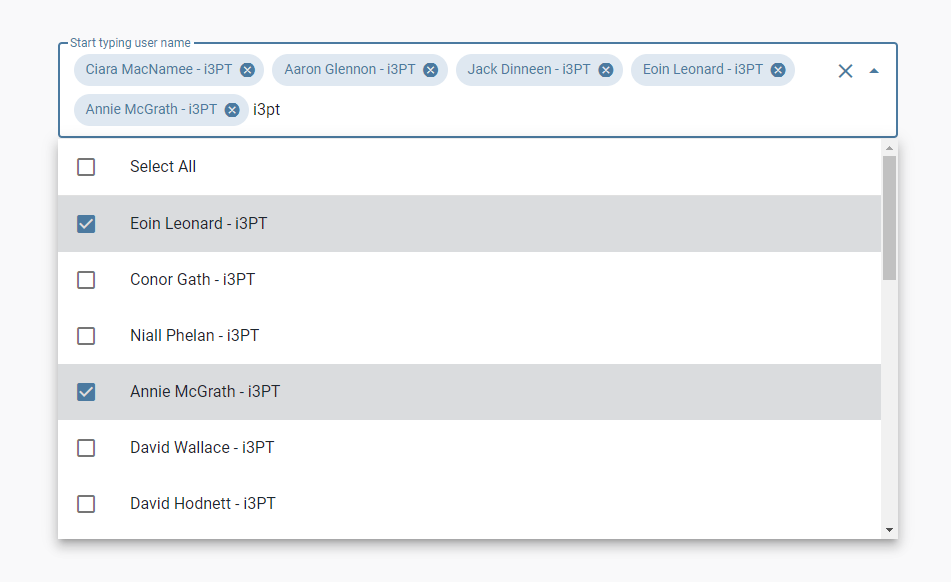
- Interface update to support visible typing when a long list of users is added to the permissions group.
- Inactive users will no longer appear in the permissions group list.
- Increased stability to permission group saving, so that users do not refresh while navigating the permissions steps.
Bug Fixes
- Duplication of Risk Register Tasks
- Calculation of the Marketing Tile in Project Dashboard
- Ordering issue in Project Schedule
- IFCO Log missing records in Report Builder
- Delay in applying permissions on new projects