Release Notes July 2023
Updates and improvements to obi Web Application
Inspections Screen on Desktop
Historically, inspections raised using the obi desktop site could only be actioned in the desktop and were not available on the apps..
We have listened to the feedback of our users on the frustrations of this limitation and we are rolling out a solution to ensure every issue raised is accessible through the mobile app.
This rollout includes a considerable change to the inspections screen.
1. What is the pin drop screen?
The pin drop screen allows a user to select the exact location on site where the issue was raised. You will need to choose the floorplan/drawing associated with that location, and point to an area of the floorplan where the issue occurred.
The user responsible for closeout will then see that location on the app, allowing them to quickly locate the issue.
2. How does it work?
There are three ways to upload an inspection using the desktop website.
Upload an inspection from the Timeline with No Issues associated with it.
Upload an inspection from the Timeline with issues, photo evidence or queries.
Upload issues directly from the IFCO log.
Contract Management Module
1. Visibility of records in the grid
The overview page will now show a greater number of records for users with Main project Roles, ie. Project Managers, QA Managers and Assigned Certifiers. All records on a project are visible to these users.
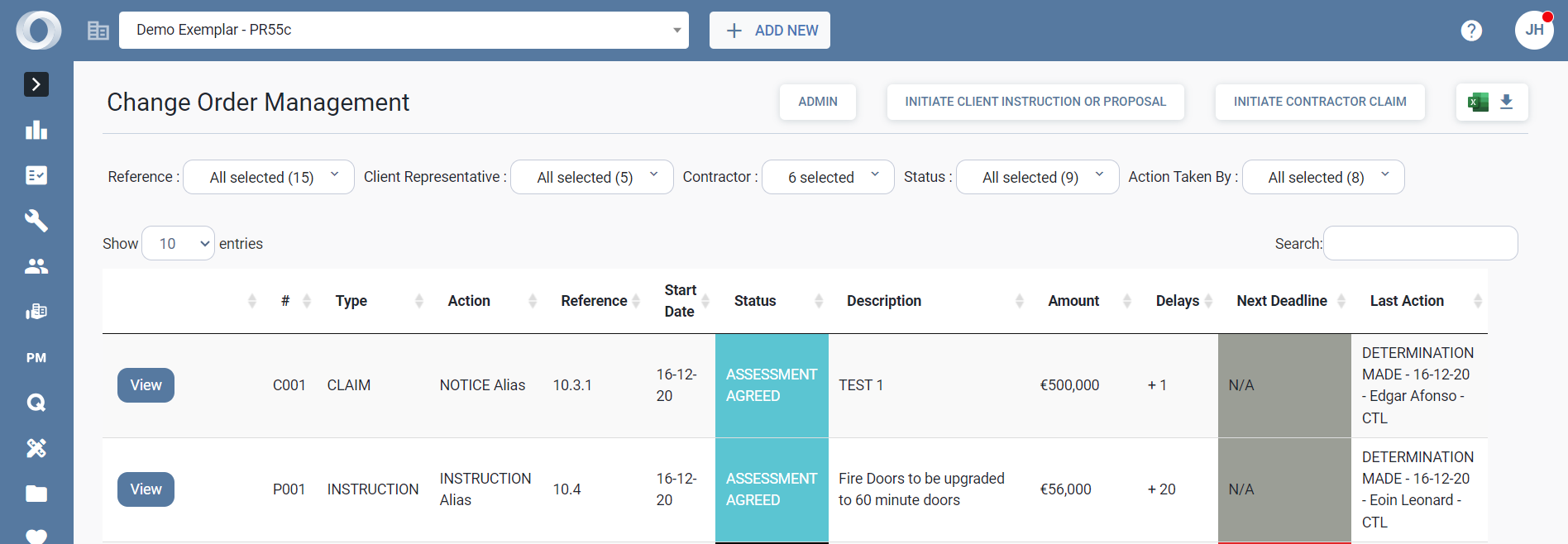
Users with Client Representative or Contractor roles will see records assigned to them.
2. Values format in excel export
The excel export of the Change Order Management overview table has been updated to use values more relevant to the data being shared.
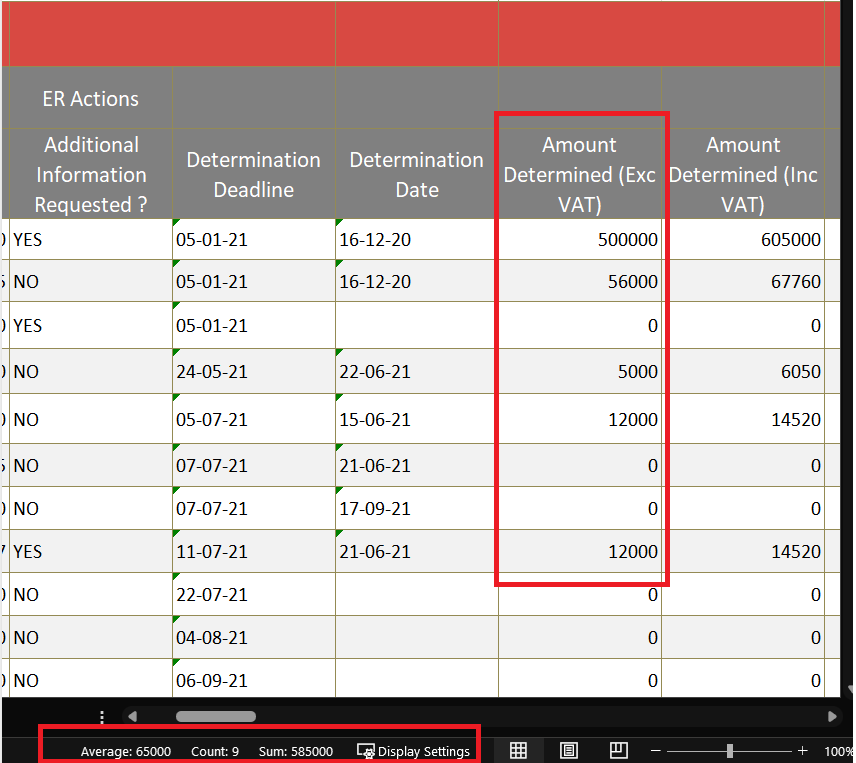
The "Impact Amount" and "Delays" columns are expressed as numbers to make it easier for users to perform calculations on the values after export.
3. Workflow users display in View page
Fix applied to resolve an issue some users were experiencing where the "Contractor" or "Client Representative" fields were not displaying in the Chane Order view page.
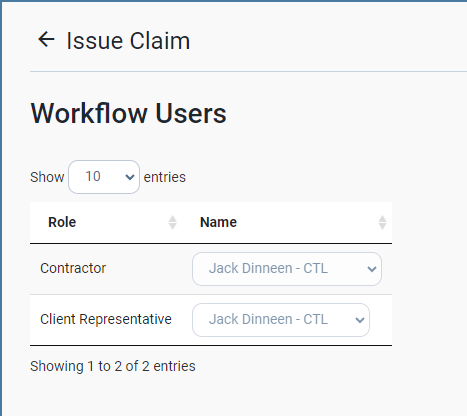
Any user with access to the record can now see the names of the workflow users, but only the record owners can change these values.
4. Ability to "Archive" change order records
In the Change Orders log, users can now use the "Archive" function to hide records that are no longer needed on the project. Archived records will still be visible when the "Archived" filter is active, but they will not be editable, and all tasks associated with that change order will be removed from users' "My Tasks" screens.
Archived records are not deleted, and can be re-activated at any time. Only "Workflow Users" or project administrators (QA Manager, Assigned Certifier, Project Manager) can archive and reactivate change order records.
Report Builder
The report builder autosave feature has been updated to keep a report up to date even if a user is logged out due to inactivity.
Risk Register
Validation applied to the risk register admin page to prevent duplication of risk categories. Some users had reported seeing duplications of these risks when the record belonged to two or more categories, so this fix will resolve duplication of records in the log.
Issues For Close Out
Fixes have been applied for bugs raised around the Final Closeout Review for Assigned Certifiers and QA Managers in the Issues Log.
1. QA Manager Column
The "QA Manager" column, which was showing empty cells for some users, has been restored.

This fix has also been applied to the excel export of the IFCO log.
2. Closeout Review Button
Some users reported seeing the Call to Action button for "Final Closeout Review", when that action was not assigned to them, resulting in an error page when they tried to click on it. This has been resolved and the button only appears for the relevant users.

3. AC/QA Final Review in "My Tasks"
The Final Closeout Review now appears as a task in the "My Tasks" module.
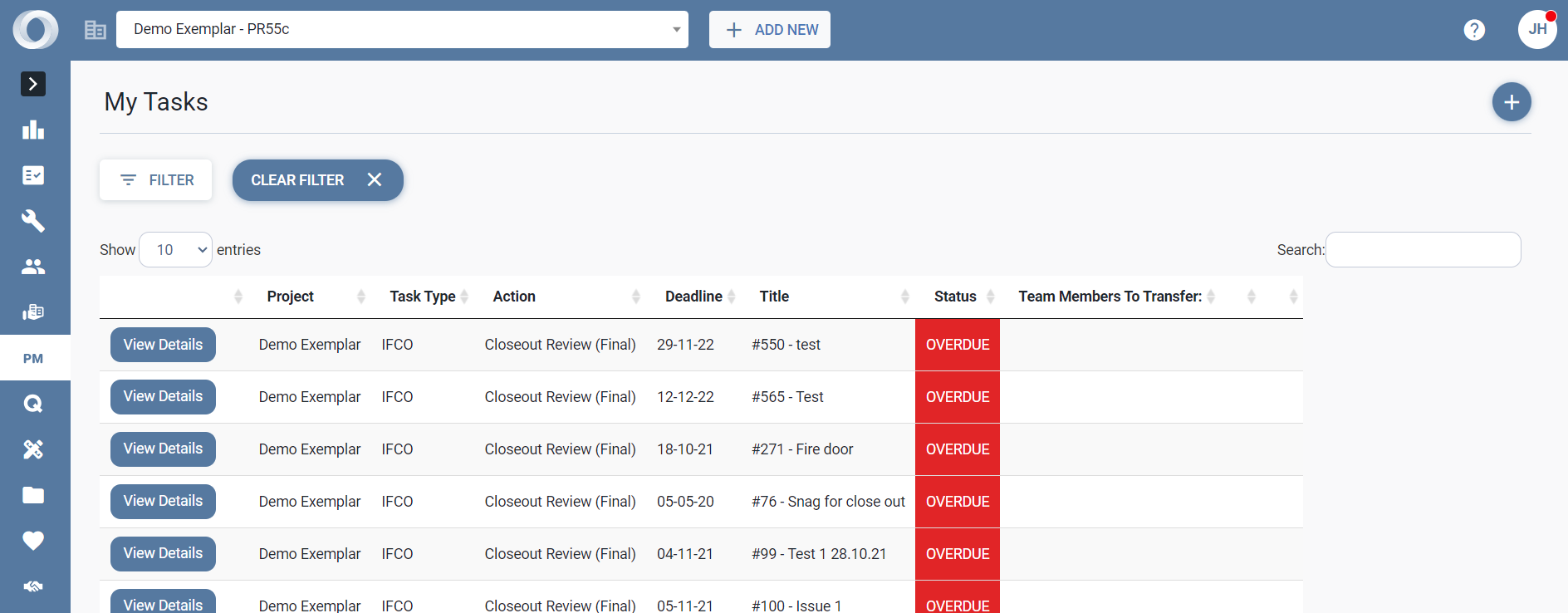
From here the user can view and action the task, but Final Closeout Reviews cannot be transferred.
4. Security Updates
Updated security features in the issues log to align with most recent best practices. This work is part of ongoing system maintenance.