Release Notes December 2023
Updates and improvements to obi Permissions Module and IFCOS UI in the obi Inspections app
PERMISSIONS MODULE
We are excited to announce an upcoming enhancement that will revolutionise the way you manage user access within your organisation.
On Wednesday December 13th, obi will introduce an advanced level-based permission system, empowering you with unprecedented control over defining user access to modules and features
Key Features
- Tailored Access Control: Create distinct permission levels to precisely define access to specific modules and features within the platform.
- Refined Permission Settings: Customise access rights for different user roles, ensuring a more streamlined workflow.
- Simplified Administration: Easily assign or modify permissions for individual users or groups, reducing administrative complexities.
- Heightened Security Measures: Safeguard sensitive data by limiting access only to the functionalities essential to each user's role.
How it Works
Launching on 13 December, our new level-based permission system offers a user-friendly interface for administrators to create and manage access levels tailored to your organisation's unique needs.
- Create Custom Permission Groups: Tailor permission groups by selecting specific modules and features accessible to users within each group.
- Effortlessly Assign Permissions: Seamlessly allocate users or user groups to predefined permission groups, granting access based on their roles.
- Flexible Modifications: Easily adapt to organisational changes by adjusting existing permissions or creating new groups as roles evolve
- Company Level Permissions: Create permission groups to assign the same access to your company users across all projects controlled by that company.
Want to learn more?
Take a look at our detailed user guide and step-by-step instructions for the new permissions module. Highly recommended for any Project Leaders.
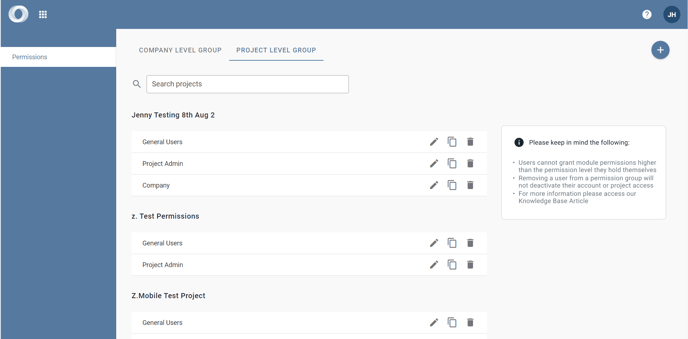
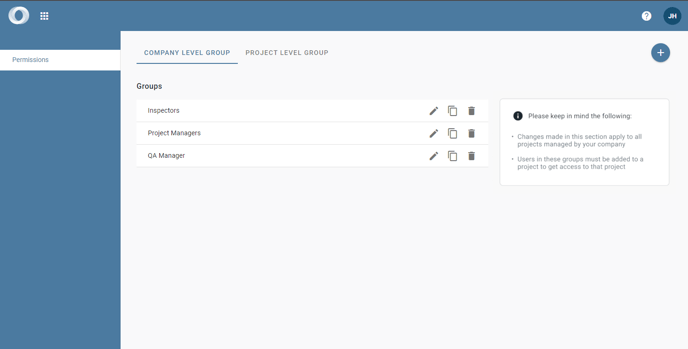
Why it's Important
Our robust permission system empowers you to establish an environment within obi that's both controlled and efficient. By offering tailored access based on roles, this feature ensures users have precisely the tools they need, enhancing productivity and fortifying security measures.
Stay tuned for a detailed guide on how to set up and manage permissions using the new level-based system, available in our Knowledge Base.
IFCOS USER INTERFACE IN THE OBI INSPECTIONS APP
The IFCOs tab in the obi Inspections app now boasts a new, easy-to-read, informative user interface.
Key Features
1. We've included the 'Closed out on' and 'Review Deadline' dates against each IFCO visible in the log
2. We've included a counter located in the bottom right corner of the image to denote which image of how many in total have been uploaded against the IFCO
3. The Search Bar across the top allows users to find the IFCO they wish to review or closeout quickly.

Why it's Important
Our mobile IFCO log displays more information which can viewed on the fly from within the log, to be able to understand important details about the issue such as how many images are attached, when the issue was closed out, and when the review deadline is.
Enhanced IFCO Viewing and Closeout Actions: Say hello to a revamped UI! Viewing IFCOs (Issues for Close Out) and managing close outs has never been easier. Enjoy a more intuitive interface that allows seamless actioning and effortless reviewing of closeouts for enhanced project management.
Efficient Work Package Selection: We've added a convenient feature to the site diary! Now, effortlessly select work packages directly within the site diary, streamlining your workflow and ensuring better organization and precision in your project documentation.
Bug Squashing: We've been hard at work exterminating bugs! This update includes various fixes, enhancing the overall stability and reliability of the app for a smoother user experience.
This update marks our commitment to delivering a more user-friendly and efficient experience for all our users. Update "obi Inspect" now and explore these new enhancements! As always, your feedback is invaluable in shaping our app's future. Thank you for choosing "obi Inspect" for your inspection needs!